Introduction to Features of Sharp Point's Futures Trading System
Features of SP System
- Professional Chart Analysis to allow checking all kinds of charts immediately
- Flexible User-based Interface which lets users to set their own permutations and combinations
- Free Streaming Market Quotes with Fast Order Execution Capabilities can help to catch up the market opportunities
- Multi-national Language Interface (Traditional Chinese / Simplified Chinese / English)
- Easy to acquire information of your own investment returns by using "Application" (應用程式)
- Disclosure of all Account and Transaction Records enable customers to easy managing their accounts
Professional Chart Analysis

Flexible User-based Interface which lets users to set their own permutations and combinations
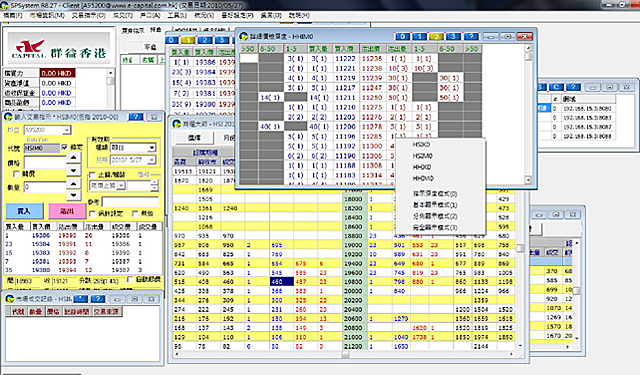
Free Streaming Market Quotes with Fast Order Execution Capabilities can help to catch up the market opportunities
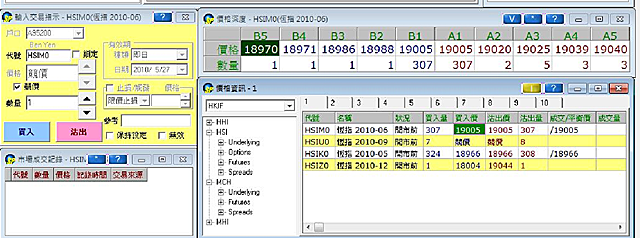
Multi-national Language Interface (Traditional Chinese / Simplified Chinese / English)
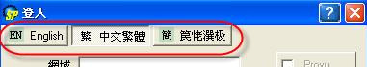
Easy to acquire information of your own investment returns by using "Application" (應用程式)

Disclosure of all Account and Transaction Records enable customers to easy managing their accounts
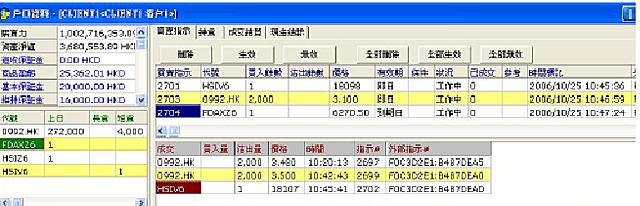
| Hardware Requirements | |
| PC | Recommended |
| Processor: | Pentium III 800 MHz or above |
| Memory: | 256 MB or above |
| Hard Disk Space: | 100 MB |
| Operating System: | Win 98/ME/NT/2000/XP/Vista/7 (32 bit/64 bit) |
| Resolution: | 1024x768 |
| Display: | 19 inches or more |
| Internet Connection: | 2MB or more |
| Firewall / Proxy > Settings | Open External TCP Port 8080 to 8089 |
| (If Any): | (Recommended) |
How to apply the SP account number?
- CSC notifies the SP Password by email or SMS;
- Download the Confirmation of Password file
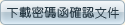
- Print and sign the Confirmation of Password Letter and send to CSC(CSC Securities (Hong Kong) Limited, 32/F., Room 3204, Cosco Tower, Grand Millennium Plaza, 183 Queen's Road Central, Hong Kong. Attention: Futures Brokerage Business Department);
- CSC will enable the customer's Sharp Point account number after confirming the Confirmation of Password Letter is correct; and
- Send email or SMS to notify customer that the client account is enabled(Note:The above procedures also apply to customers who reset their password)
SP Login Information
* When CSC customer wants to login the SP, please follow the instructions to set the information in the login screen:
- Domain: sphk.e-capital.com.hk
- Sub-domain: spcn.e-capital.com.hk
- User:Client account number (E.g.:123456-83-F-)
- Password:First-time login password is stated in the contents of Notification Letter which is issued by CSC (In order to protect the security of client account, please change your password as soon as possible after the first login)
